//5. 数据的存储和恢复
try{ DataOutputStream out2 =new DataOutputStream(new BufferedOutputStream(
new FileOutputStream("F:\\nepalon\\ Data.txt")));
out2.writeDouble(3.1415926);
out2.writeChars("\nThas was pi:writeChars\n");
out2.writeBytes("Thas was pi:writeByte\n");
out2.close();
DataInputStream in5 =new DataInputStream(
new BufferedInputStream(new FileInputStream("F:\\nepalon\\ Data.txt")));
BufferedReader in5br =new BufferedReader(new InputStreamReader(in5));
System.out.println(in5.readDouble());
System.out.println(in5br.readLine());
System.out.println(in5br.readLine());
}
catch(EOFException e){
System.out.println("End of stream");
}
//6. 通过RandomAccessFile操作文件
RandomAccessFile rf = new RandomAccessFile("F:\\nepalon\\ rtest.dat",>
for(int i=0; i <10; i++)
rf.writeDouble(i*1.414);
rf.close();
rf = new RandomAccessFile("F:\\nepalon\\ rtest.dat",>
for(int i=0; i <10; i++)
System.out.println("Value " + i + ":" + rf.readDouble());
rf.close();
rf = new RandomAccessFile("F:\\nepalon\\ rtest.dat",>
rf.seek(5*8);
rf.writeDouble(47.0001);
rf.close();
rf = new RandomAccessFile("F:\\nepalon\\ rtest.dat",>
for(int i=0; i <10; i++)
System.out.println("Value " + i + ":" + rf.readDouble());
rf.close();
}
}
关于代码的解释(以区为单位):
1区中,当读取文件时,先把文件内容读到缓存中,当调用in.readLine()时,再从缓存中以字符的方式读取数据(以下简称"缓存字节读取方式")。
1b区中,由于想以缓存字节读取方式从标准IO(键盘)中读取数据,所以要先把标准IO(System.in)转换成字符导向的stream,再进行BufferedReader封装。
2区中,要以字符的形式从一个String对象中读取数据,所以要产生一个StringReader类型的stream.
相关报道:
- 新型系统可以让无人机高速穿越树林2015-11-10
- 研究者攻破iOS 9安全机制 获100万美元奖金2015-11-03
- 微软计划为Win7/8设备自动推送Win10升级2015-10-30
- 谷歌公布Android M潜在命名:棉花糖和奶昔上榜2015-08-15
- 如何自Windows 10滚回老版系统:仅30天期限2015-08-07
本类最新
本类最热
科技视界
要闻推荐
今日视点
热点专题
新闻图片
- 新闻排行
- 评测排行
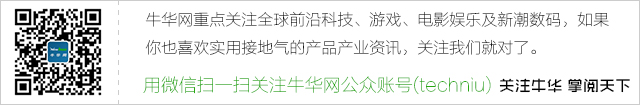

 苏公网安备 32132202000111号
苏公网安备 32132202000111号